|
Model
Select Model from the identification form, a dialog box
will appear:
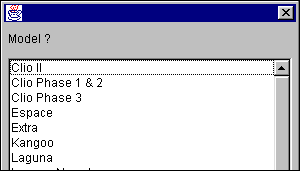
Then select the model from the list and click on the OK
button. This information will be inserted in the
identification form.
Type
Select Type from the identification form. A dialog box will
appear (with the list of types corresponding to the model you have
previously chosen):
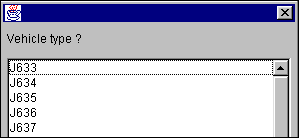
Then select the type (FCOA) and click on the OK button.
This information will be inserted in the identification form.
Fabrication number
Select Vehicle fabrication number, a dialog box will appear:
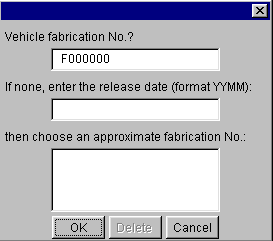
Enter the 7 character production number (1 letter identifying the
works followed by 6 digits) and click on the OK button. This
information will be inserted in the identification form.
This dialog box allows you to obtain an approximate number if you
do not know the fabrication number.
To do so, enter the year (two last digits of the year) and then
the two digits corresponding to the month, without leaving a space
(eg: 0002 for February 2000).
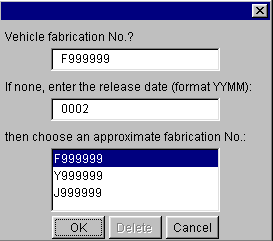
The program will offer you a list of possible approximate fabrication
numbers depending on the factory.
Select an approximate fabrication number from this list.
In the example above, the vehicle may have been built at Maubeuge
('U') or at Flins ('F').
Click on the OK button. This information will be inserted
in the identification form.
N.B.: This approximation method will allow you to consult
the documentation, but does not guarantee the reliability of the
information. You should therefore give preference to entering the
actual production number.
Identification form with the completed information:
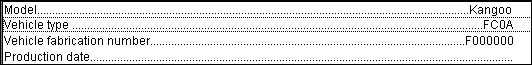
Status bar
You will find the principal specifications of the vehicle (model,
vehicle type and production number) on the top right of the identification
form:

|